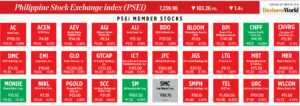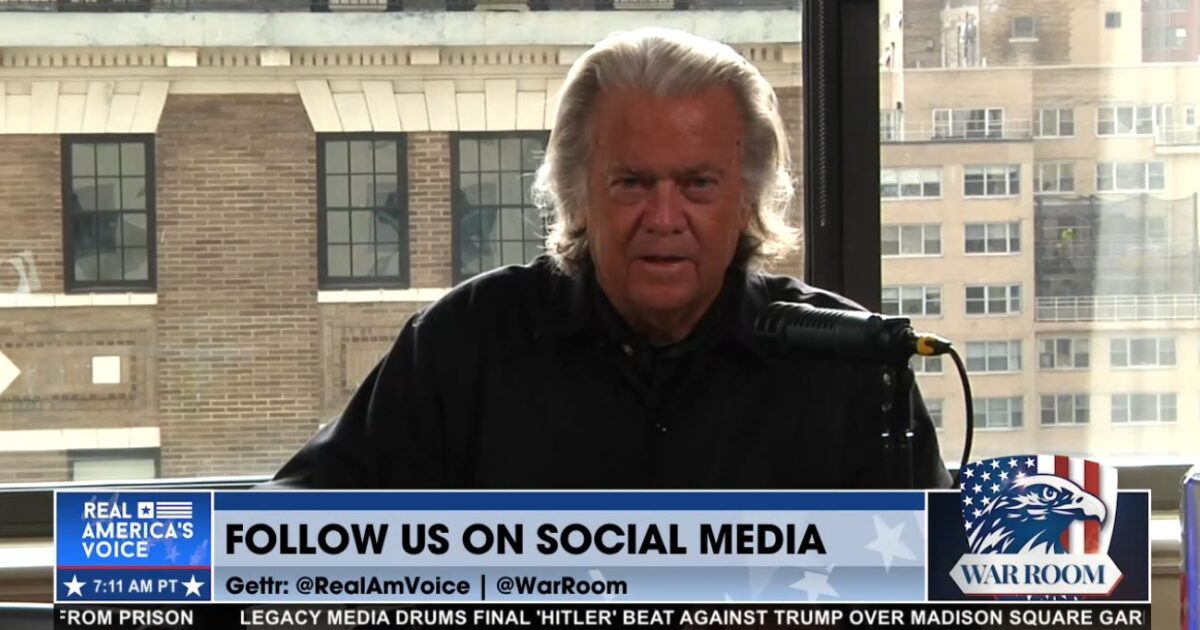The best streaming devices of 2024 for easy access to all your favorite TV apps
Date: 2024-10-31When you buy through our links, Business Insider may earn an affiliate commission. Learn more
Steven Cohen/Business Insider
The best streaming devices offer convenient access to popular TV apps, allowing you to watch your favorite movies and shows. Though most modern displays have built-in smart TV interfaces, dedicated streaming players often offer snappier performance and extra perks. Separate streaming devices are also a perfect solution for anyone with an old "dumb" TV that needs an upgrade.
These compact devices connect to your display using HDMI and are typically designed as set-top boxes that rest on your TV stand or streaming sticks that hang right out of your TV's HDMI port. The Roku Ultra is my pick for the best streaming device overall, thanks to its 4K playback support, handy rechargeable remote, and easy-to-use operating system (OS). But if you're on a budget and only need high-definition (HD) streaming, the Amazon Fire TV Stick Lite is a reliable and compact option.
I've also selected recommendations geared toward high-end performance and speed, with options from every major brand, from Apple to Google. No matter which model you go with, these picks provide a huge library of TV apps to stream.
Our top picks for the best streaming devices
Best overall: Roku Ultra - See at Amazon
Best budget: Fire TV Stick Lite - See at Amazon
Best high-end: Apple TV 4K - See at Walmart
Best for speedy navigation: Fire TV Stick 4K Max - See at Amazon
Best for Google users: Google TV Streamer 4K - See at Amazon
Best overall
I've tested many streaming devices, but the Roku Ultra is the model I always return to for my own home theater setup. It checks every box I look for, with reliable navigation, 4K video playback, and support for every major high-dynamic-range (HDR) format. This enables top video quality when paired with the best 4K TVs.
The Roku OS features a huge library of video apps with access to all the best streaming services, with no major omissions. To get started, just connect the box to your TV via HDMI and install all your favorite streaming channels. Roku's streamlined interface is my favorite, thanks to its simplicity. However, its app-centric design might come across as a bit outdated to buyers who prefer a more content-focused approach.
Like all of the best streaming devices I recommend, the Roku Ultra has HDR capabilities to enable a wide range of colors and enhanced contrast when playing HDR-enabled videos on a compatible TV. In addition to standard HDR10, it supports the more advanced Dolby Vision and HDR10+ formats, which can more precisely tell a TV how to render images on a scene-by-scene basis. Check out our HDR TV guide for more details about different formats.
Steven Cohen/Business Insider
The latest edition of the Roku Ultra was released in 2024, and it boasts a new quad-core processor to offer faster navigation speeds than the 2020 Roku Ultra. I can't say I ever had an issue with the speed of the previous model, but the new option is slightly quicker when moving between apps. It also adds support for WiFi 6, which can improve connection reliability and speeds in households with lots of connected devices.
The 2024 Ultra also comes with Roku's new second-generation Voice Remote Pro. Like the first-gen remote, the new one supports voice search, either with a button press or hands-free when you say a wake word. The remote also has a handful of extra perks that make it a bit more convenient than most competitors, including a rechargeable battery (via USB-C) and a "lost remote" chime. The second-gen remote is even backlit with keys that light up in the dark. That's something that Google, Amazon, and Apple don't offer on their remotes.
Compared to less expensive Roku models, the Ultra adds an Ethernet port for a wired internet connection, a USB port for local media playback, built-in Dolby Atmos decoding, and Bluetooth support for pairing wireless headphones. This all helps cement the Ultra as one of the most versatile media players in its price range. I also like that it's more universal than Amazon, Apple, and Google devices. There are cheaper alternatives, but the Roku Ultra is the best streaming device for anyone who wants a feature-packed media player with a simple and intuitive interface.
Best budget
Amazon's Fire TV Stick Lite is one of the most affordable streaming devices on the market. And unlike the similarly priced Roku Express, it comes with a voice remote. To keep the cost down, the Fire TV Stick Lite is limited to 1080p playback, but you're still getting a capable streaming stick that pairs well with aging HDTVs that need extra smarts.
Like all of Amazon's streaming devices, the Fire TV Stick Lite uses the Fire TV OS, which offers access to every major TV app there is. Though it's not my favorite interface, Amazon has improved the design in recent years with better organization, and it should please fans of content-focused navigation.
Compared to more expensive Fire TV Sticks, this model is missing 4K support, Dolby Vision capabilities, and TV controls on its remote. It also lacks integrated decoding for Dolby Atmos audio, but since most modern TVs can handle Atmos decoding themselves, this isn't a big deal. However, the Stick Lite is a tad slower than the flagship Fire TV Stick 4K Max, so navigation isn't as snappy.
But on the plus side, you still get Alexa voice control via the included remote. It also supports HDR10 and HDR10+. However, most TVs that support HDR are 4K displays, and if you have a 4K TV, you're better off paying more for an entry-level 4K model like the Fire TV Stick 4K or Roku Express 4K+.
Amazon has technically replaced this model (and its standard Fire TV Stick) with a new option called the Fire TV Stick HD. But the new model appears to be nearly identical, with the exception of offering TV controls on its remote. Since the Lite is still available for less money, it remains the best streaming device for buyers who just need a basic HD media player on a budget.
Best high-end
If you're looking for a high-end streaming device that seamlessly integrates with your Apple account, the third-generation Apple TV 4K is for you.
The device's tvOS interface should appeal to people who already use other Apple products like an iPhone. It's also the only major operating system that isn't available as an integrated interface on any smart TV. Though Roku, Google, and Amazon all license their streaming systems to various display brands, Apple doesn't, so the only way to get the tvOS experience is with an Apple TV device.
The Apple TV 4K can access tons of streaming apps, as well as music, podcasts, and even games via Apple Arcade. You can also mirror content from an iOS or macOS device using AirPlay. In addition, the Apple TV 4K can serve as a HomeKit hub for Apple's smart home ecosystem.
As its name implies, the Apple TV 4K streams in up to 4K resolution. Like the Roku Ultra, it supports every major HDR format, including Dolby Vision and, new for the third-gen model, HDR10+. These formats provide the best image quality on compatible TVs, giving your display scene-by-scene instructions for optimizing color and contrast.
The included voice remote supports Siri, and the newest edition has built-in USB-C charging, so you don't need batteries. The back of the device also has an Ethernet port if you need a wired internet connection, but this feature is only offered on the more expensive 128GB model. The 128GB Apple TV 4K also adds Thread networking support, which enables it to connect other supported smart devices to the internet so they can communicate with each other.
On the downside, the Apple TV 4K is pricier than a lot of competing options from Roku and Amazon. Most people who aren't invested in Apple's ecosystem will be satisfied with the less expensive Roku Ultra. The deciding factor comes down to budget and the OS you prefer.
Best for speedy navigation
Amazon's best streaming stick is also one of the snappiest streaming devices I've tested. The Fire TV Stick 4K Max plugs right into the HDMI port on your TV, adding access to a ton of video apps with support for up to 4K playback. The Fire TV Stick 4K Max is also compatible with every major HDR format, so people with Dolby Vision or HDR10+ TVs can watch videos in the best quality available.
An Alexa voice remote is included so you can control playback and search for content with spoken commands. Though the remote requires you to press a button to activate Alexa, you can also pair the device with an Echo speaker for hands-free control.
The Fire TV Stick 4K Max works with all of the most popular streaming apps. Though some notable services used to be missing, Amazon's selection is now on par with other major players like Roku. The interface is also solid, but I find Roku OS and Google TV to be a bit more appealing since they let you arrange more apps up top on the home screen.
Steven Cohen/Business Insider
The latest version of the Fire TV Stick 4K Max launched in 2023, and this second-gen model has a revised design with rounded edges and an upgraded processor. The previous Fire TV Stick 4K Max was already snappy, but the 2023 model dethrones it as the fastest media stick I've ever tested. It also has double the amount of storage and adds support for WiFi 6E routers. Unlike other Fire TV Sticks, the 4K Max also supports Amazon's Fire TV Ambient Experience, which lets you display art, photos, and widgets for things like the weather and your calendar.
The Fire TV Stick 4K Max is also one of the few media devices that has direct access to the Xbox app. This app lets you use a Game Pass membership to stream Xbox games without a console. All you need is a Game Pass Ultimate subscription and a Bluetooth gamepad. The only other TV devices that support this app are the standard Fire TV Stick 4K and new Samsung TVs.
People willing to pay more should also consider the latest Fire TV Cube, which has a set-top box design with an integrated speaker and built-in support for hands-free Alexa. This means it can double as an Echo smart speaker. But since the Fire TV Stick 4K Max is often on sale for as little as $40, I don't think the Cube is worth the extra money for most buyers.
Check out our guide to the best Fire TVs.
Best for Google users
Google officially discontinued its Chromecast lineup of streaming devices in 2024. In their place, it has launched the Google TV Streamer 4K. The new device dumps the old dongle design of past Chromecasts in favor of being a compact set-top box that you can rest on your media console, just like a Roku Ultra or Apple TV. Google has also improved performance with a better processor than its predecessor and added a few new features.
The resulting player is by far the best streaming device Google has ever released. It uses the latest version of the Google TV interface and fits in seamlessly with the brand's larger ecosystem of smart home products and services. A new smart home panel lets you control connected devices like thermostats and doorbells with the Streamer's remote, as well as view video feeds from smart cameras right on your TV.
Brandon Carte/Business Insider
When it comes to playback, the Streamer supports 4K resolution with all of the major HDR formats and Dolby Atmos audio. Navigating through streaming apps and menus is smooth, and performance is noticeably quicker than it was on the last Chromecast model. The Google TV system also does a great job analyzing your subscriptions and viewing habits to offer smart content recommendations you'll actually want to watch. I still prefer Roku's navigation style the most, but I give Google TV an edge over Amazon's Fire TV OS.
The remote is also great, with a simplified design that feels good in hand. It supports Google Assistant voice search via a button press and even has a lost remote chime like Roku offers on its remotes. However, it doesn't support hands-free voice control and it's not rechargeable or backlit. It's also worth noting that the Google TV Streamer 4K uses the older WiFi 5 standard rather than WiFi 6, which most competitors now offer.
But despite a couple of drawbacks, the Streamer holds up well against similarly priced rivals from other brands. If you're invested in other Google devices and favor the Google TV interface, this is a good buy.
Read our Google TV Streamer 4K review.
How we test streaming devices
Steven Cohen/Business Insider
To determine the best streaming devices our team relies on a combination of hands-on testing and research informed by more than a decade of experience covering the home entertainment market. When we review streaming products we evaluate several key factors, including video and audio playback support, navigation speed, app selection, interface ease of use, and remote control features like voice search.
When evaluating performance, we live with each streaming device we test for an extended period of time, getting a sense of what it would be like to actually own and use it as our daily media solution. We test the same assortment of apps on each model to compare speed and playback quality.
We also consider extra perks, like whether a certain device has exclusive support for a specific app or has a rare feature. For example, the Fire TV Stick 4K Max is one of just two streaming devices that supports the Xbox app. Meanwhile, the Apple TV 4K is one of the few options that has built-in Thread support for smart home device communication.
What you should look for in a streaming device
Steven Cohen/Business Insider
Before buying a streaming device, there are a few key factors you should consider.
First, you'll want to confirm that your chosen device has access to all the services you want. All of the best streaming devices support popular apps like Netflix and Disney Plus, but certain brands may not include some smaller services.
You'll also want to consider your TV's specs. Not all streaming sticks and boxes can handle 4K or HDR, so if you have a 4K TV, you'll want to get a device that can take advantage of your display's capabilities, and all of the HDR formats it supports. Likewise, if you don't have a 4K TV, you'll be better off going with a cheaper device that doesn't have those extra features.
You should also consider the ecosystem you're most plugged into. For example, Android users will get more use from an Android or Google TV device, while those using an iPhone or Mac might prefer the Apple TV, and Alexa fans might want to opt for a Fire TV model.
Roku devices, on the other hand, are the most versatile since they're compatible with a variety of ecosystems. On the downside, Roku devices lack integrated support for Siri, Alexa, or Google Assistant, but you can pair them with separate smart speakers that use those platforms.
Streaming device FAQs
Steven Cohen/Insider
Do I need a streaming device if I have a smart TV?
If you have a modern smart TV, chances are your display already offers access to most, if not all, of the streaming services you want. However, even operating systems on the best TVs tend to be a bit slower than many stand-alone streaming devices. Likewise, some people may prefer to use a different interface or digital assistant than the ones that come built into their display.
If you find your smart TV's OS to be lacking, a separate streaming stick or box is a good investment.
What streaming device interfaces are there?
Each streaming device brand uses a different operating system, with many opting for their own proprietary interface. Though they all offer the same core features, some people may prefer one platform's visual design and organization style over another.
Here's a rundown of different streaming device brands and the current interfaces they use:
- Roku: Roku OS
- Amazon: Fire TV OS
- Google: Google TV
- Apple: tvOS
- Nvidia: Android TV (similar to Google TV but an older system)
I generally prefer Roku's interface because it's the simplest and most reliable, but some may find its visual style outdated compared to other systems that use a more modern, content-focused approach to organization.
Every OS has its own advantages and drawbacks, with a lot of their appeal coming down to personal preference. But no matter which one you go with, they all deliver the same basic streaming capabilities.
Should I get a streaming stick or box?
When shopping for the best streaming device, buyers have two primary types to choose from: a set-top box or a stick/dongle. The main differences between them are size and external design.
Set-top boxes typically have a rectangular build and can be placed on a media console and connected to your TV via an HDMI cable. Streaming sticks or dongles are more compact devices designed to hang directly out of your TV's HDMI port.
In general, streaming sticks can be a bit more convenient since they're smaller, don't take up space on your TV stand, and don't require a separate HDMI cable. However, entry-level sticks tend to be slower than more expensive streaming boxes and omit extra features like Ethernet and USB ports. Though many TVs house their HDMI connections in an area that makes it easy to hide a stick from view, some displays leave sticks easily visible while hanging out from their sides.
Set-top boxes are a better choice if you want a high-end streaming device, like an Apple TV 4K or Roku Ultra, with all the bells and whistles. But streaming sticks are usually better options on a budget, and some flagship models, like the Fire TV Stick 4K Max, are now capable of navigation speeds that match or even exceed set-top boxes.
Do streaming devices offer live TV?
All of the best streaming devices include access to live TV apps. Some free apps, like the Roku Channel, offer tons of internet stations without a subscription. However, apps that include popular cable and network channels require a paid subscription. Check out our guide to the best live TV streaming services to see our top recommendations.
Viewers looking for free access to network channels should consider purchasing a digital TV antenna. As long as you have good reception in your area, an antenna can pick up local channels like ABC and NBC free of charge. Check out our guide to the best indoor antennas for our top picks.
Steven Cohen/Business Insider
Pros: 4K HDR streaming with Dolby Vision and HDR10+, wireless headphone support with Bluetooth, rechargeable remote with hands-free voice control, simple navigation, Ethernet port, USB input
Cons: Some may find Roku's interface to be outdated, remote charges via Micro USB rather than USB-C
The Roku Ultra has virtually everything a buyer could want out of a streaming box. It supports 4K video and all of the major high dynamic range (HDR) formats to help you get the most out of a 4K TV.
The Roku OS features a huge library of apps with access to all of the best streaming services, including Netflix, Disney Plus, Hulu, Peacock, Amazon Prime, Paramount Plus, and Max. Just connect the box to your TV via HDMI, and install all your favorite streaming channels to get started.
With HDR capabilities, the Roku Ultra displays richer colors and better contrast when playing HDR-enabled videos on a compatible TV. In addition to standard HDR10, it has support for the more advanced Dolby Vision and HDR10+ formats, which can more precisely tell compatible TVs how to render HDR images on a scene-by-scene basis.
The 2022 Ultra also comes with Roku's Voice Remote Pro so you can adjust volume and search for content with spoken commands. It even has a hands-free feature for voice controls with a wake word rather than holding a button. The remote also has a handful of extra perks that make it a bit more convenient than some competitors, including a rechargeable battery, a private listening port for headphones (earbuds included), and a "lost remote" chime.
Compared to less expensive Roku models, the Ultra adds an Ethernet port for a wired internet connection, a USB port for local media playback, built-in Dolby Atmos decoding, and Bluetooth support for pairing wireless headphones.
This helps cement the Ultra as the most versatile and reliable media player in its price range, and we like that it's more universal than Amazon, Apple, and Google devices. There are cheaper alternatives with fewer features, but we think this model is the best overall value for anyone who wants a fully capable streaming device.
Amazon
Pros: Cheap, compact stick design, supports HDR, includes Alexa remote
Cons: Doesn't support 4K, no Ethernet, lacks Dolby Atmos decoding
Amazon's Fire TV Stick Lite is one of the most affordable streaming devices on the market, and unlike the similarly priced Roku Express, it comes with a voice remote. To keep the cost down, the Fire TV Stick Lite is limited to 1080p playback, but you're still getting a capable streaming stick that pairs especially well with aging HDTVs that need extra smarts.
Like all of Amazon's streaming devices, the Fire TV Stick Lite uses the Fire TV OS, which offers access to every major app there is. Though it's not our favorite interface, Amazon has improved the design a bit in recent years with better organization, and it should please fans of content-focused navigation.
Compared to more expensive Fire TV Sticks, this model is missing 4K support, decoding for Dolby Atmos audio, Dolby Vision capabilities, and TV controls on its remote. It's also not quite as fast as the flagship Fire TV Stick 4K Max. But on the plus side, you still get Alexa voice control and it even supports HDR10 and HDR10+, albeit with streaming limited to HD. Since HDTVs with HDR support are rare, however, this feature seems a bit unnecessary.
Frequently on sale for around $20, the Fire TV Stick Lite is a good option for buyers who just need a basic but capable HD streaming device and want to spend as little as possible. That said, 4K TV owners are better off paying an extra $10 to $20 to get a model that supports higher resolution playback, like the Fire TV Stick 4K or Roku Express 4K+.
Apple
Pros: Familiar interface for Apple users, 4K playback with comprehensive HDR support, can serve as a HomeKit hub, latest model has HDMI 2.1 and a rechargeable remote
Cons: Need to buy 128GB model to get Ethernet, pricier than Roku options
If you're looking for a high-end media player to integrate with your Apple account and other Apple devices, then the third-generation Apple TV 4K is your best option.
The device's tvOS interface will especially appeal to people who already use other Apple products like an iPhone. It's also the only major streaming interface that isn't available as an integrated OS on any smart TVs. Though Roku, Google, and Amazon all license their streaming systems to various TV brands, Apple doesn't, so the only way to get the tvOS experience is with an Apple TV device.
The Apple TV 4K can access tons of streaming apps, as well as music, podcasts, and even games via Apple Arcade. You can also mirror content from an iOS or macOS device using AirPlay. In addition, the Apple TV 4K can serve as a HomeKit hub for Apple's smart home ecosystem.
As its name implies, the Apple TV 4K streams in up to 4K resolution. And like the Roku Ultra, it supports every major HDR format, including Dolby Vision and, new for the third-gen model, HDR10+. These formats provide the best image quality on compatible TVs, giving your display scene-by-scene instructions for how to best optimize color and contrast.
The included voice remote features support for Siri, and the newest edition has built-in USB-C charging so you don't need batteries. An Ethernet port is also included if you need a wired internet connection, but this feature is only offered on the more expensive 128GB model. The 128GB Apple TV 4K also adds Thread networking support, which enables it to connect other supported devices to the internet so they all can communicate with each other.
On the downside, the Apple TV 4K is pricier than a lot of competing options from Roku and Amazon. Most people who aren't invested in Apple's ecosystem will be satisfied with the less expensive Roku Ultra. The deciding factor comes down to budget and the OS you prefer.
Steven Cohen/Business Insider
Pros: 4K HDR with Dolby Vision and HDR10+, Google Assistant voice remote, built-in interface and casting capabilities
Cons: Minor glitches, some lag
Google's latest Chromecast model offers a sizable step forward in performance and usability over older versions. Though previous models, like the Chromecast Ultra, needed a separate phone, tablet, or computer to stream apps from, the Chromecast with Google TV features its own built-in interface with an extensive library of services.
You can still cast apps from a mobile device if you'd like, but the on-screen selection makes it more convenient to find your favorite shows and movies right on your TV screen. This makes the Chromecast a more worthy competitor to similar compact players, like the Fire TV Stick 4K.
Powered by the latest Google TV platform, the Chromecast offers access to a huge collection of apps and the homepage interface is nicely organized with a row of your favorite services up top, followed by various content recommendations below.
From a design perspective, the Chromecast features a similar puck-shaped form factor as older models, complete with a dongle connection that hangs from your TV's HDMI port. Unlike older models, the latest version includes a handy voice remote with integrated Google Assistant support.
We encountered a few glitches while testing the new Chromecast and some lag here and there, but the device offers solid value, especially for buyers already invested in Google's ecosystem.
Amazon
Pros: 4K with support for every major HDR format, Alexa voice control, compact, offers fastest navigation and loading times of any streaming stick we've tested
Cons: Fire TV interface is a bit cluttered, not a huge upgrade over previous model
Amazon's latest streaming stick plugs right into the HDMI port on your TV, adding access to a ton of apps with support for up to 4K playback. The Fire TV Stick 4K Max is also compatible with every major HDR format, so people who own Dolby Vision or HDR10+ TVs can watch videos in the best quality available.
An Alexa voice remote is included as well, so you can control playback and search for content with spoken commands. Though the remote requires you to press a button to activate Alexa, you can also pair the device with an Echo speaker for hands-free control.
Fire TV Stick 4K Max works with all of the most popular streaming apps. Though some notable services used to be missing, Amazon's selection is now on par with other major players like Roku.
Compared to the older Fire TV Stick 4K, the 4K Max isn't a huge upgrade, but it does offer some improvements. Most notably, navigation speed is a bit snappier. This helps to cement the Fire TV Stick 4K Max as the fastest media device we've ever tested in this price range.
People who already own the old Fire TV Stick 4K don't need to upgrade, but new buyers on the hunt for the best streaming stick with Alexa should snag this model. People willing to pay more should also consider the latest Fire TV Cube, which has a set-top box design, a faster processor, and built-in support for hands-free Alexa. But since the Fire TV Stick 4K Max is often on sale for as little as $35, we don't think the Cube is worth the extra money for most people.
Christian De Looper/Business Insider
Pros: Advanced 4K upscaling, support for Android and cloud gaming with a separate controller, powerful processor
Cons: Expensive, most buyers don't need the extra power
Though pricier than other players, the Nvidia Shield TV is the ultimate streaming device for buyers who want beefy specs and gaming capabilities.
In addition to the included Google Assistant voice remote, you can pair a separate wireless controller to play games from the Google Play Store or through the GeForce Now cloud gaming service.
When it comes to raw specs, the Shield TV incorporates 2GB of RAM and 8GB of storage. The device is powered by the NVIDIA Tegra X1+, which is one of the most powerful processors used in any streaming player. This extra muscle even allows the Shield TV to take advantage of advanced upscaling tech, which can make HD videos look better on 4K TVs than competing devices can, like a Roku Ultra.
Unlike most streaming players, the Shield TV also features a unique cylindrical design which takes the form of a compact tube that's meant to be placed behind a display. This style won't be for everyone, but it makes it easy to hide the device out of sight.
For buyers who want even more power, there's also a Shield TV Pro model to consider. This more expensive version features a more traditional rectangular set-top box design and upgraded specs with 3GB of RAM, 16GB of storage, and two USB 3.0 ports.
TCL
Before buying a streaming device, there are a few key factors you should consider.
First, you'll want to confirm that the device you choose has all the services you need. Most popular apps, like Netflix and Disney Plus, are supported on virtually all streaming players, but some smaller services are missing from certain brands.
You'll also want to keep in mind the specs of your TV. Not all streaming sticks and boxes are able to handle 4K or high dynamic range (HDR), so if you have a 4K TV, you'll want to get a device that can take full advantage of your display's capabilities and all of the HDR formats it supports. Likewise, if you don't have a 4K TV, you'll be better off going with a cheaper device that doesn't have those extra features.
You should also consider the ecosystem you're most plugged into. For example, Android users might be able to get more use from a Google TV device, while those using an iPhone or Mac might prefer the Apple TV, and Alexa fans might want to opt for a Fire TV model.
Roku devices, on the other hand, are the most versatile since they're compatible with a variety of ecosystems. On the downside, Roku devices lack integrated support for Siri, Alexa, or Google Assistant, but you can pair them with separate smart speakers that use those platforms.
Roku
Do I need a streaming device if I have a smart TV?
If you have a modern smart TV, chances are your display already offers access to most, if not all, of the best streaming services. However, TV operating systems tend to be a bit slower than many standalone streaming devices, and some people may prefer to use a different interface or digital assistant than the ones that come built into their display.
If you find your smart TV's OS to be lacking, a separate streaming stick or box is a good investment.
What streaming device interfaces are there?
Each streaming device brand uses a different operating system, with many opting to go with their own proprietary interface. Though they all offer the same core features, some people may prefer one platform's visual design and organization style over another.
Here's a rundown of different streaming device brands and the current interfaces they use:
- Roku: Roku OS
- Amazon: Fire TV OS
- Google: Google TV
- Apple: tvOS
- Nvidia: Android TV (similar to Google TV but an older system)
Though a few niche services may be missing on certain operating systems, they all offer access to the same primary assortment of popular apps. Navigation style, personalization options, and extra features differ across each system, however.
Generally, we prefer Roku's interface for being the simplest and most reliable of the bunch, but some may find its look to be outdated compared to other systems that use a more modern, content-focused take on organization.
Every OS has its own advantages and drawbacks with a lot of their appeal ultimately coming down to personal preference. But no matter which one you go with, they all deliver the same basic streaming capabilities.
Should I get a streaming stick or box?
When shopping for a streaming device, buyers have two primary types to choose from: a set-top box or a stick/dongle. The main differences between them really come down to size and external design.
Set-top boxes typically feature a rectangular build and can be placed on an entertainment console and then connected to your TV via an HDMI cable. Streaming sticks or dongles, meanwhile, are more compact devices that are designed to hang directly out of your TV's HDMI port.
In general, streaming sticks can be a bit more convenient since they're smaller and don't take up space on your TV stand. But entry-level sticks tend to be slower than more expensive streaming boxes and omit extra features like Ethernet. And though many TVs house their HDMI ports in an area that makes it easy to hide a stick from view, some displays leave sticks easily visible while hanging out from their sides.
Set-top boxes are a better choice if you want a high-end streaming device, like an Apple TV 4K or Roku Ultra, with all the bells and whistles you can get. But streaming sticks are usually better options on a budget, and some flagship models, like the Fire TV Stick 4K Max, are now capable of navigation speeds that match or even exceed some set-top boxes.
Leave Your Comments
Trending News